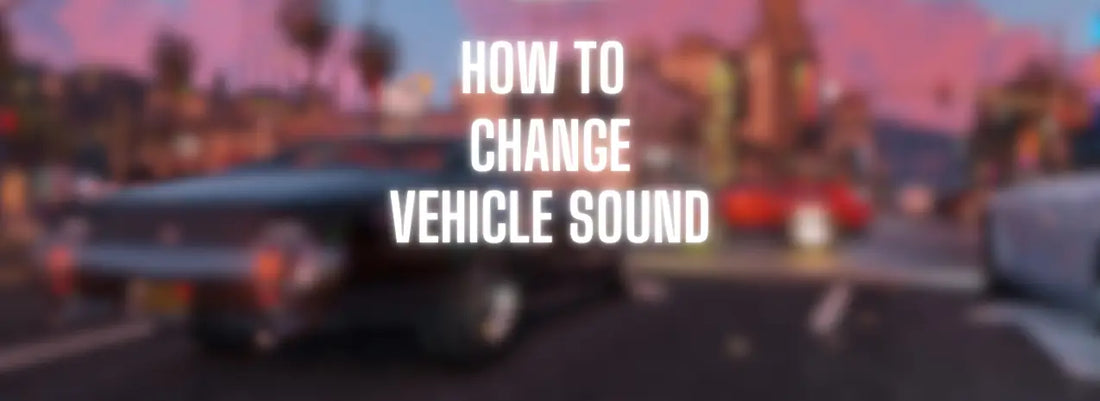
How To Change Vehicle Sound in FiveM
Changing the Sound on a Vehicle
1. Open vehicles.meta
The first step is opening the vehicles.meta of the vehicle. This file is ususally located in the "data" folder of the resource.
Keep in mind that the vehicles.meta can contain multiple vehicles inside it, so look at the <modelName> before making changes.
For more ways to customize your vehicles (and more), browse our selection of FiveM car
mods on FivemMarkt.
2. Find the <audioNameHash> section
Find the <audioNameHash> section in the vehicles.meta and change the sound to any default GTA 5 sound or a custom sound installed on your server.
Example:
<audioNameHash>drafter</audioNameHash>
3. Save the changes and restart
Finally, you will need to restart the server or the resource the vehicle is inside for the changes to take effect.
That's it! Your vehicle should now have the new sound!
