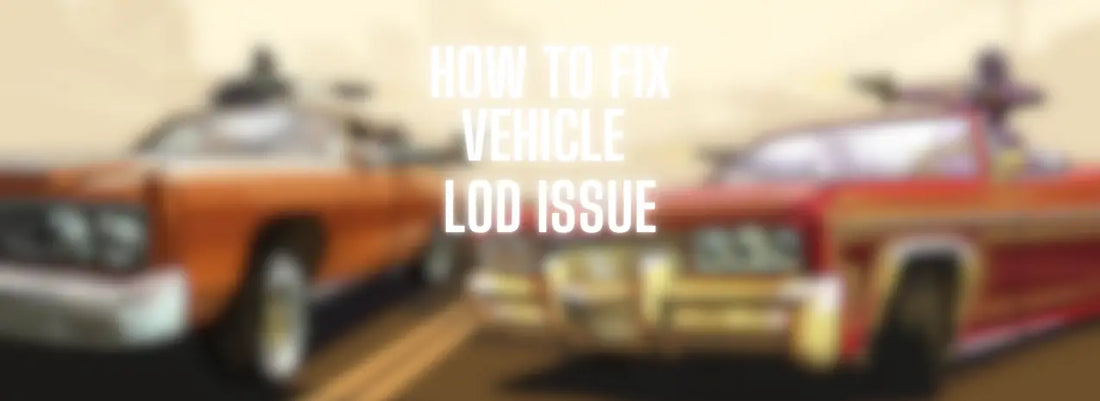
How to Fix Vehicles Disappearing at a Distance in FiveM
How to Fix Vehicles Disappearing at a Distance in FiveM
-
Find
vehicles.metain thedatafolder. -
Edit it with VS Code, adjusting
<loddistances>values to 500. -
Save & restart the server or resource.
For a better experience, you can use FiveM car packs from our marketplace that are
optimized to prevent such LOD issues.
1. Locate the vehicles.meta
This file is usually located in the "data" folder of the resource. Keep in mind that the vehicles.meta can contain multiple vehicles inside it, so look at the <modelName> before making changes.
2. Edit the vehicles.meta File
Open the vehicles.meta file with a text editor like Visual Studio Code, Notepad or Notepad++
Within the vehicle entry, locate the <lodDistances> tag. It might look something like this:
Increase the values,
The values correspond to different levels of detail (LOD) distances. Increasing these values makes the vehicle render at higher detail from further away.
For most vehicles, setting all values to 150-400 will be enough.
Finally, you will need to restart the server or the resource the vehicle is inside for the changes to take effect.
That's it! Your vehicle should now be visible from a further distance!
